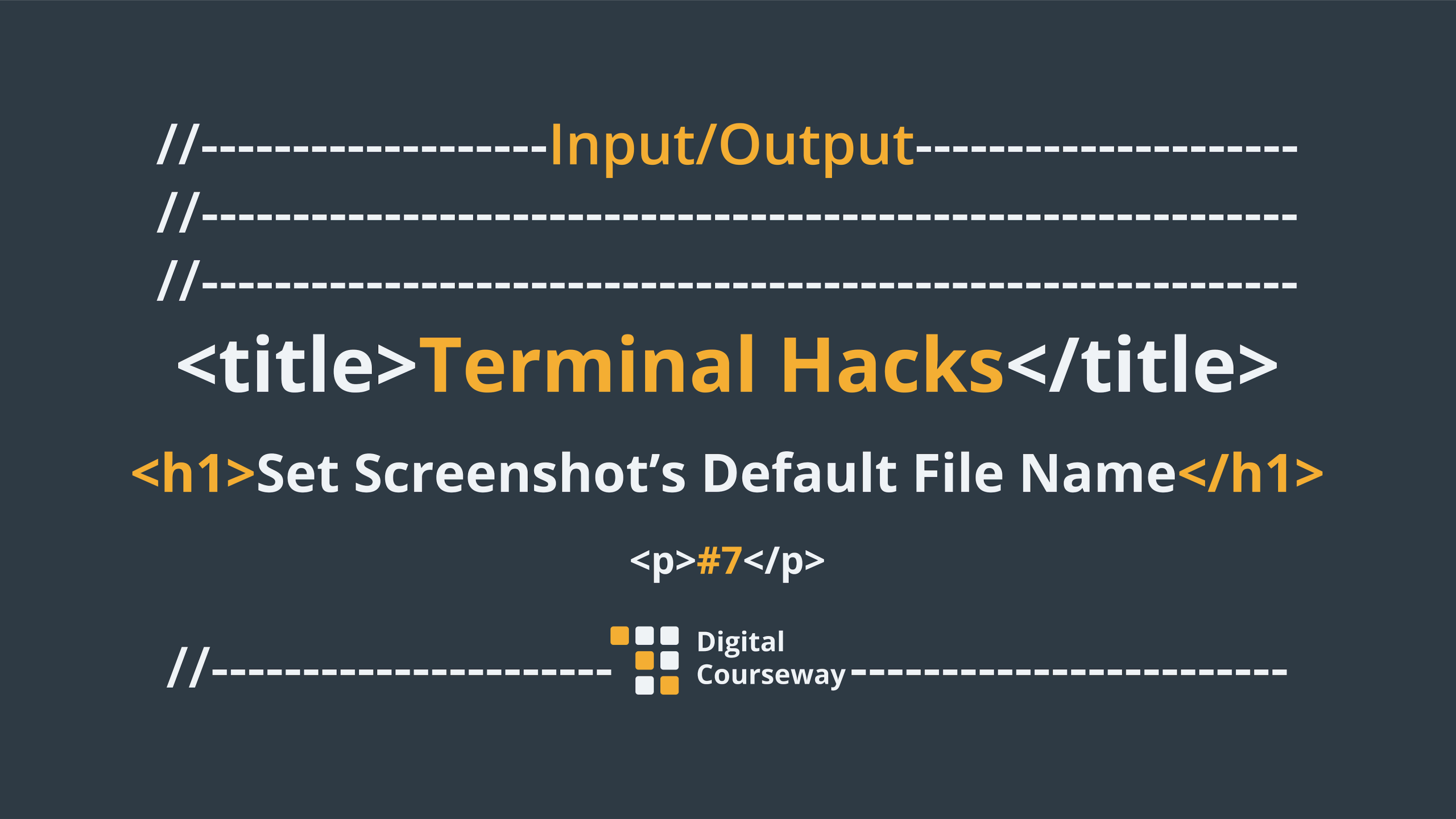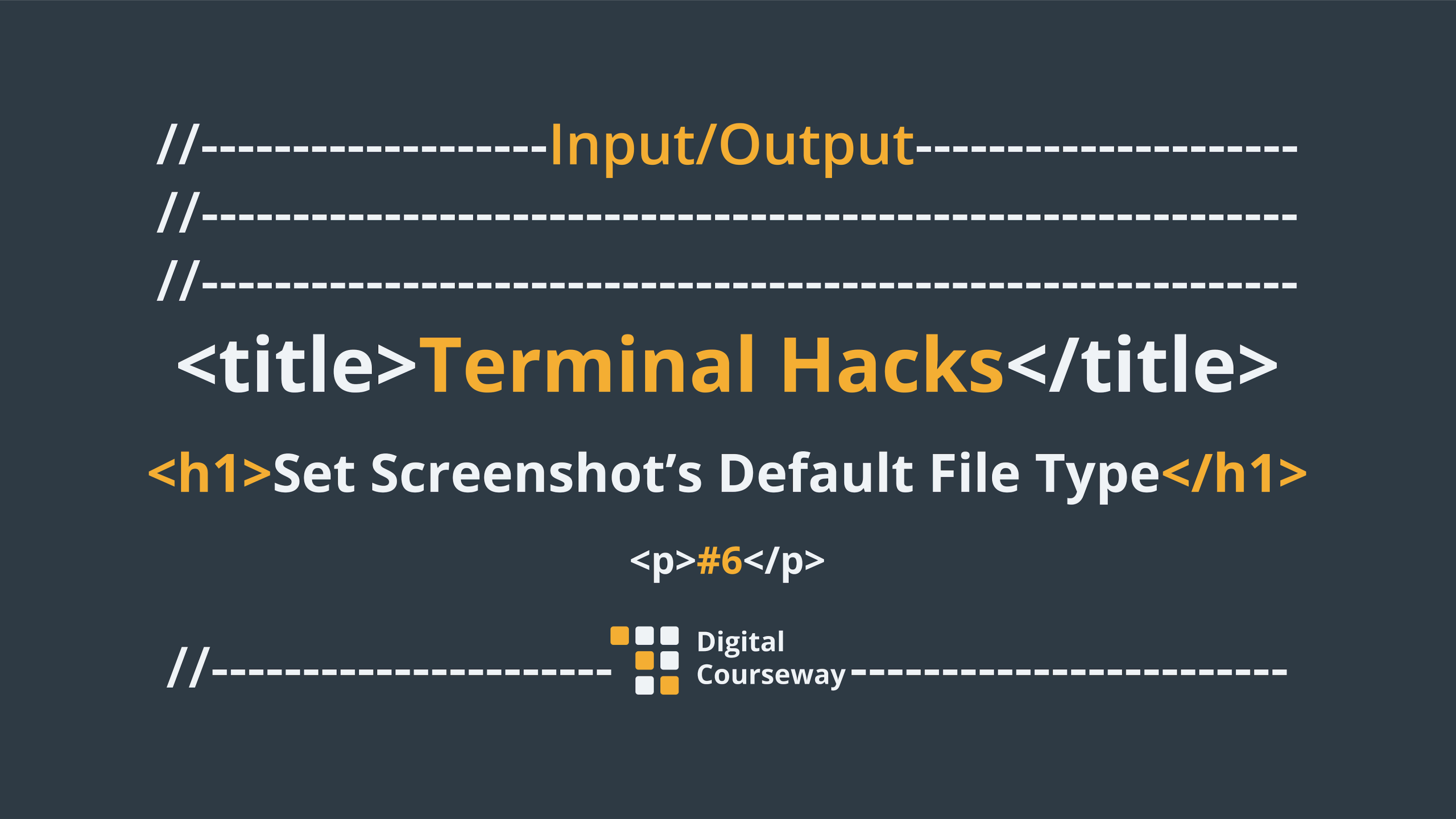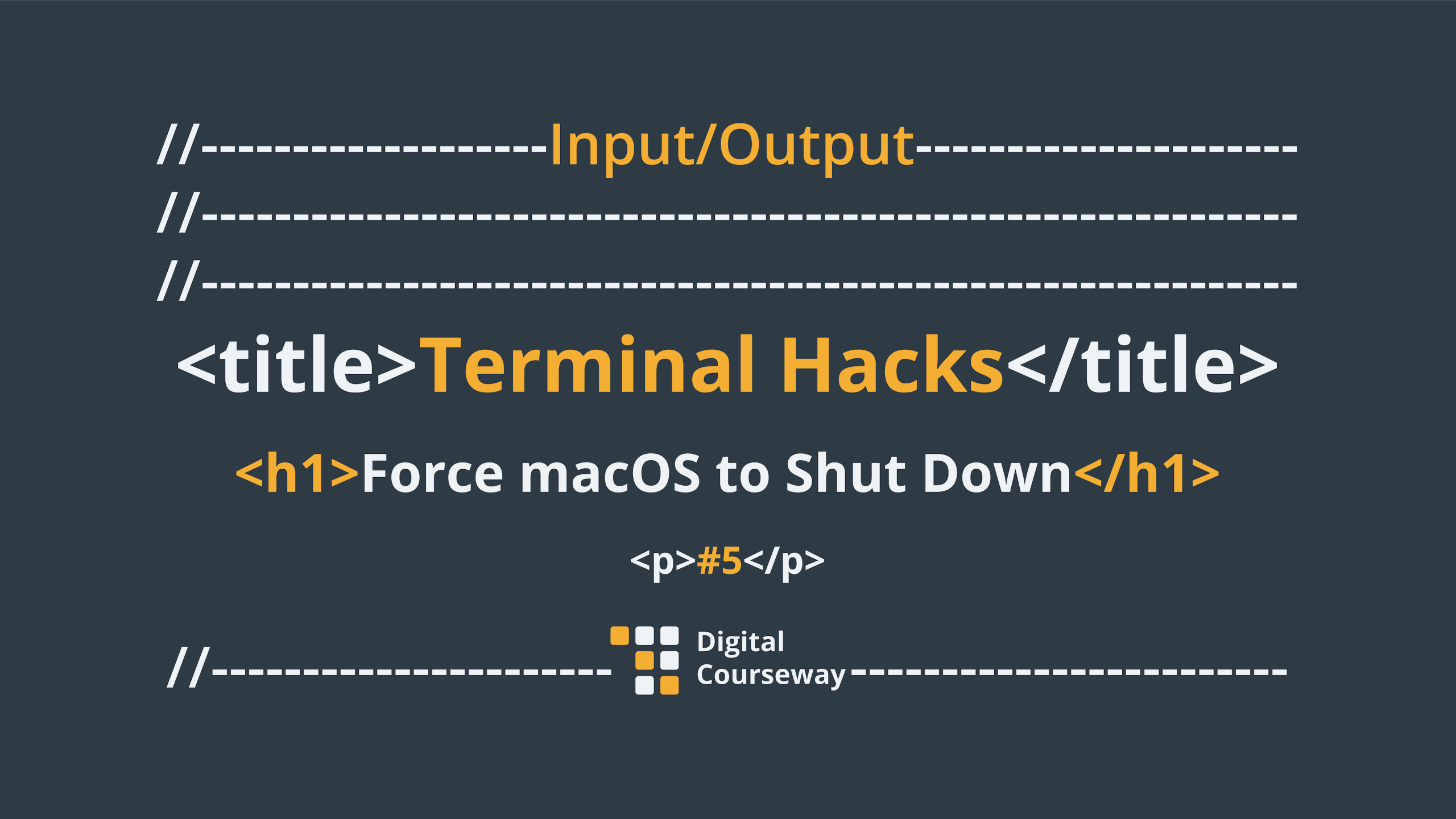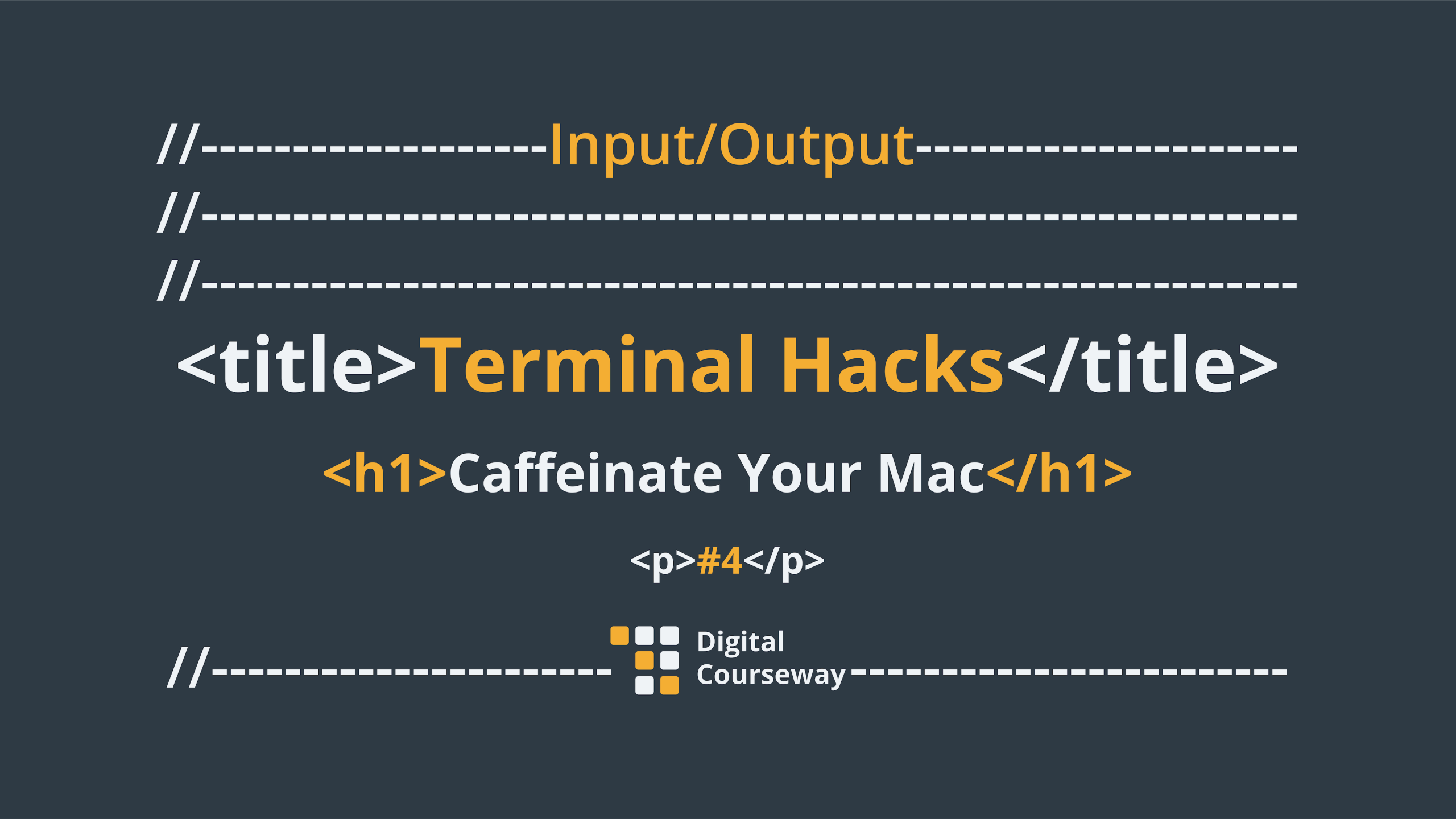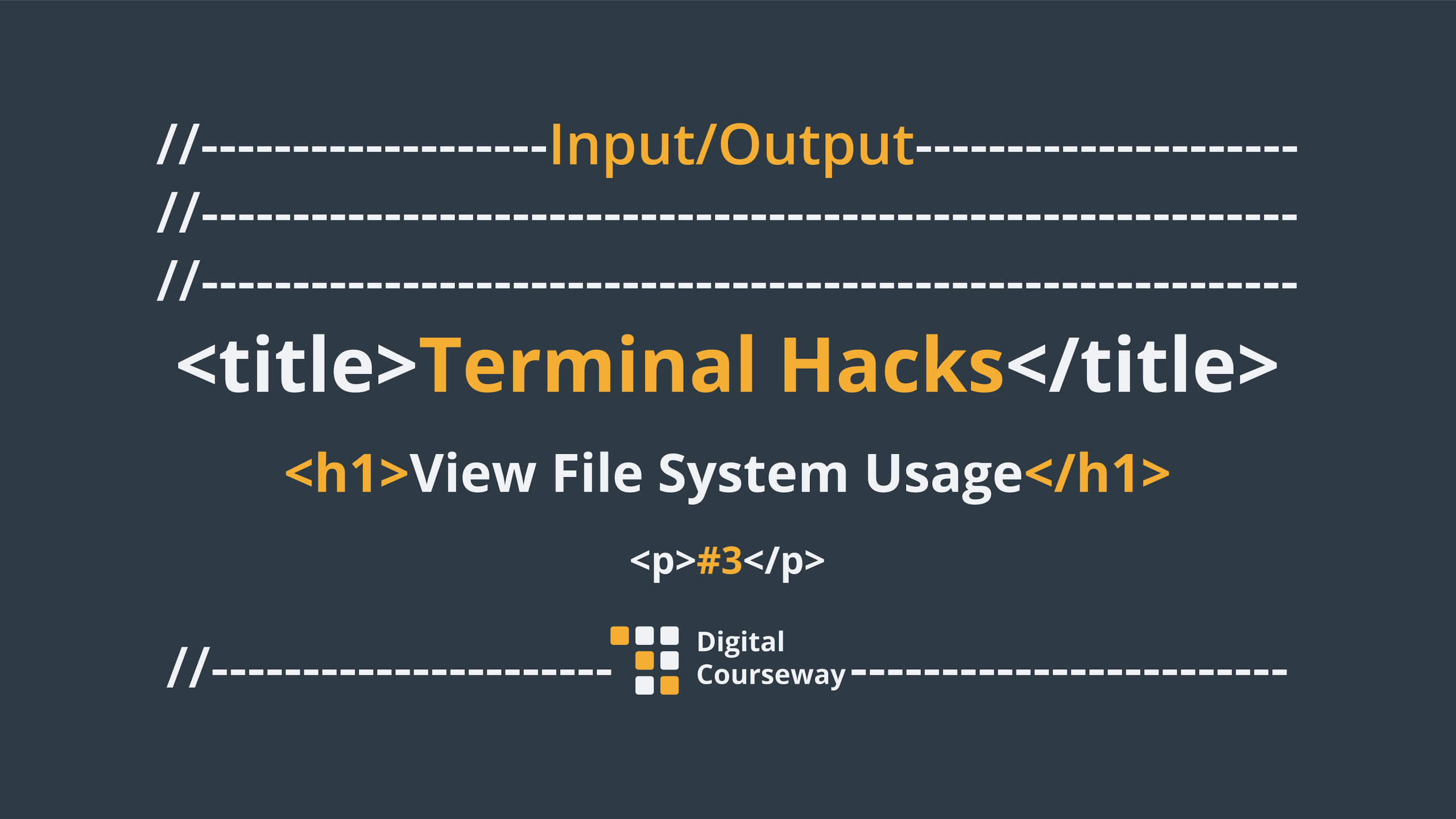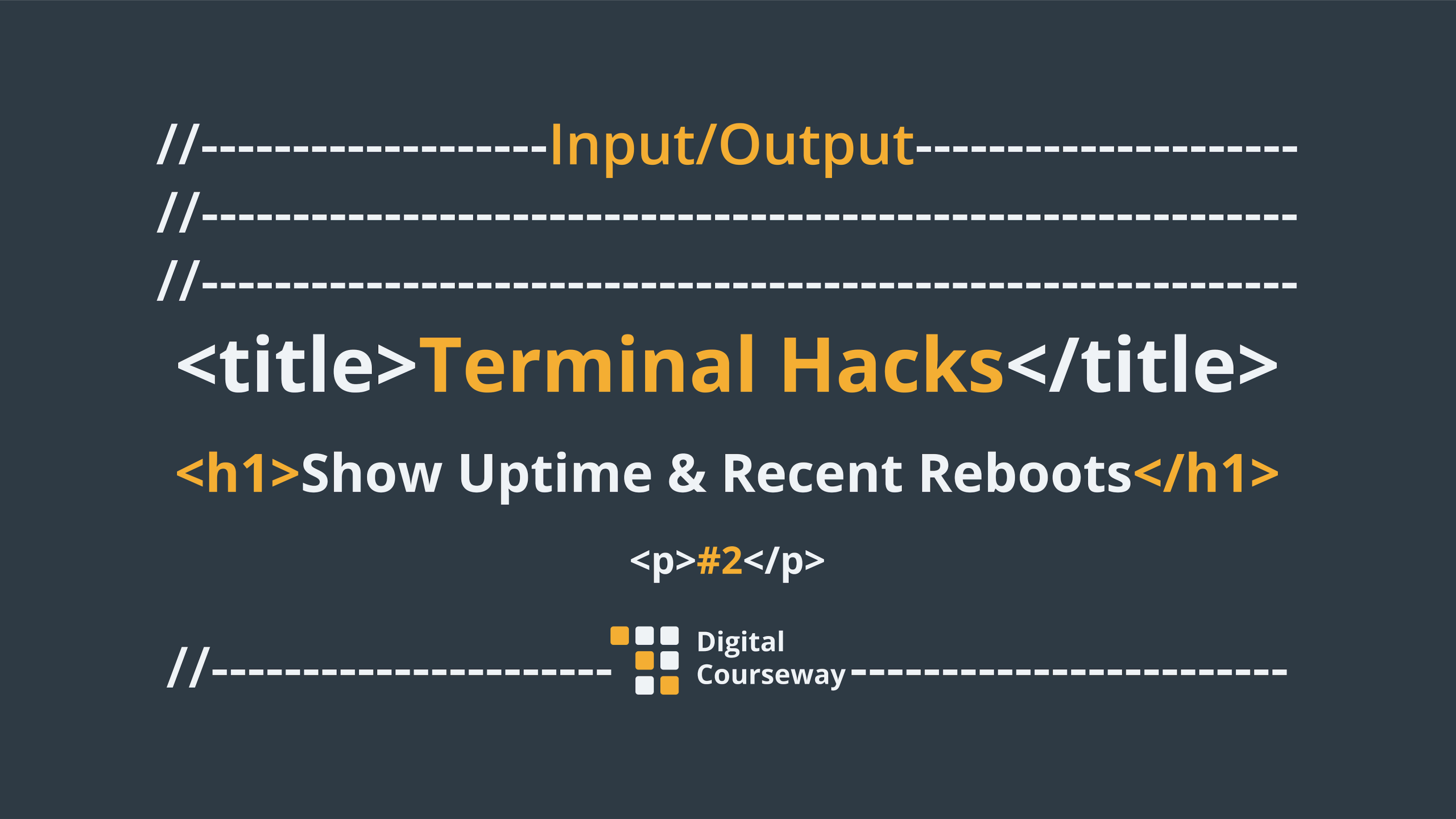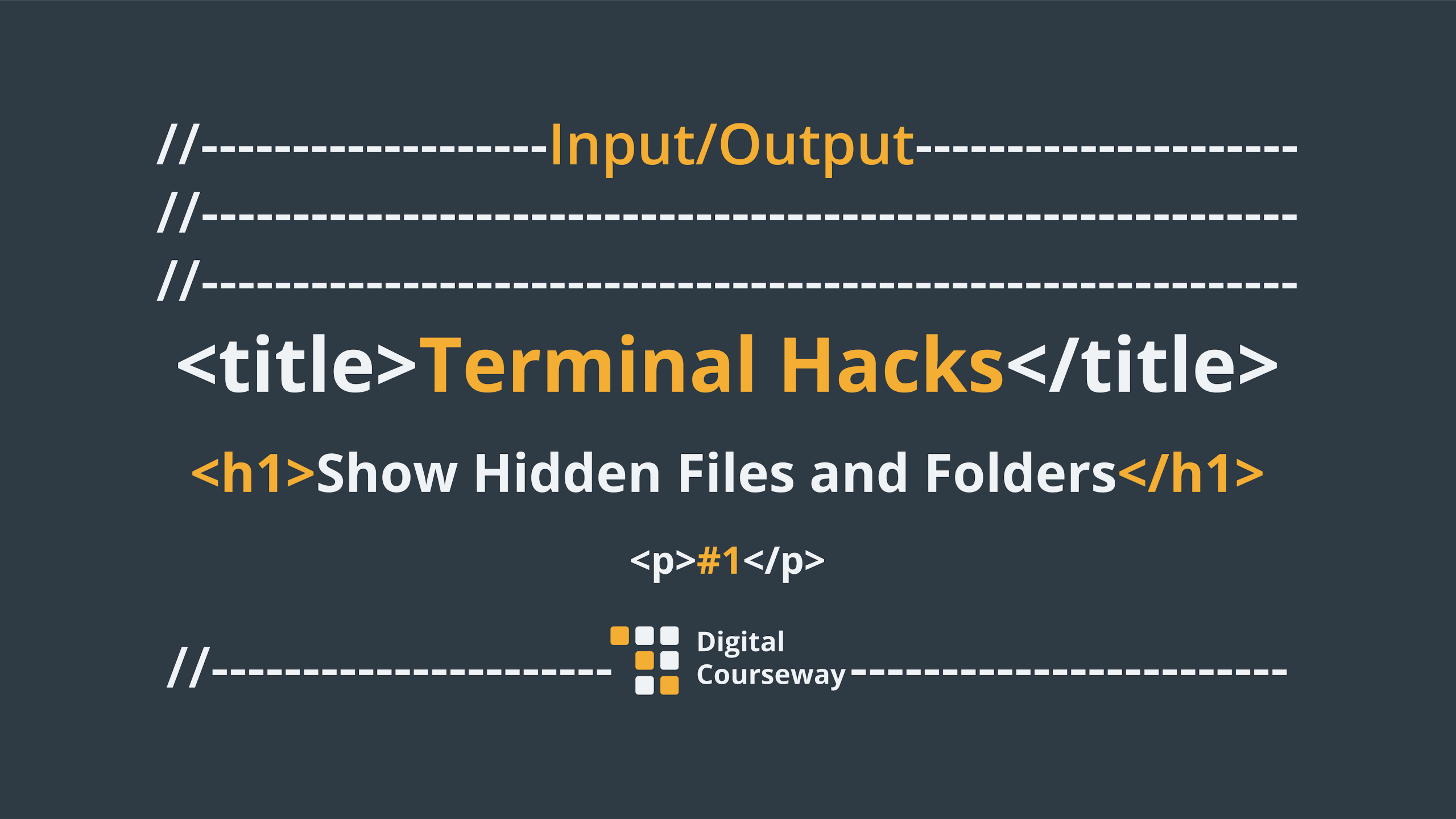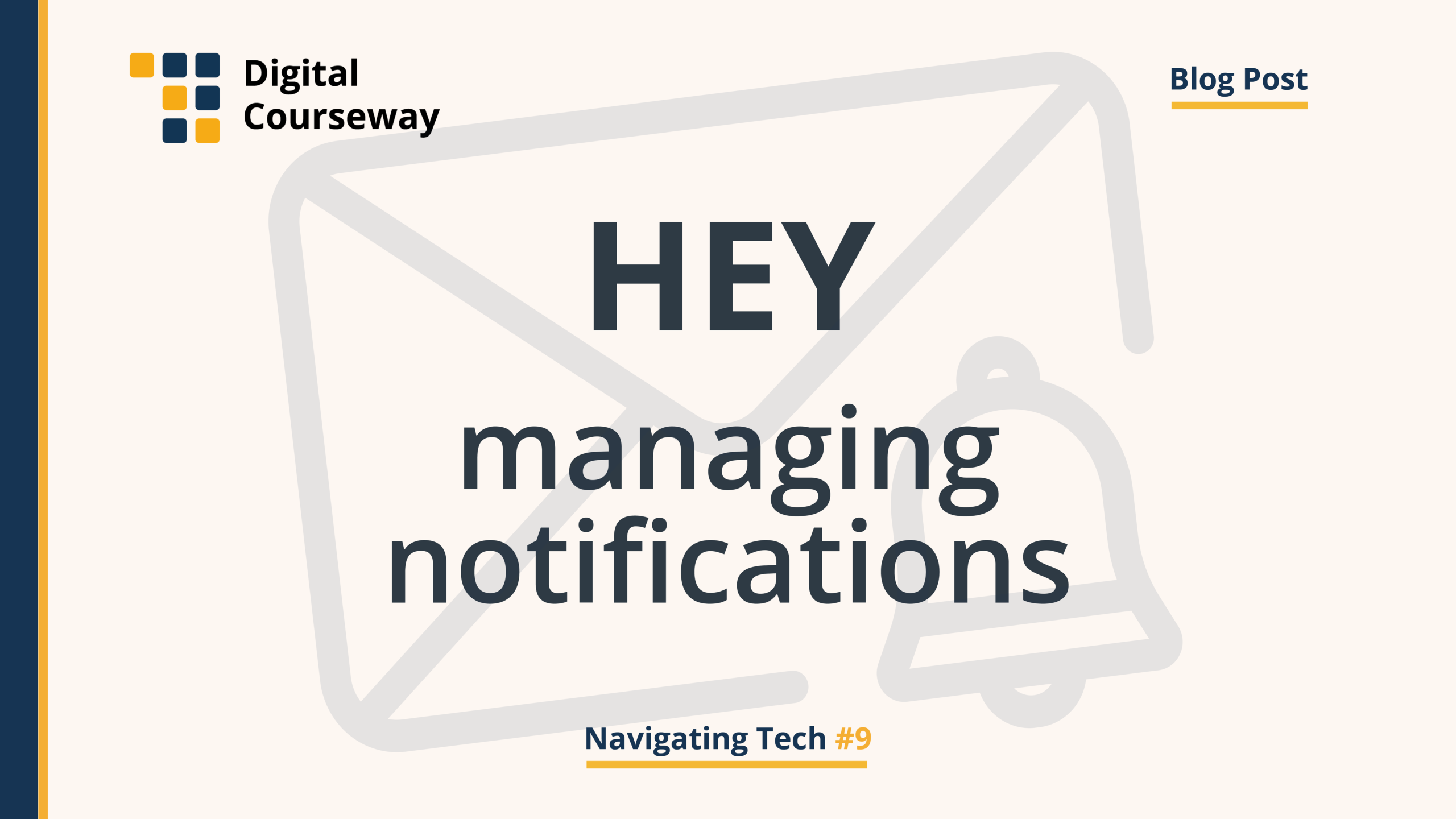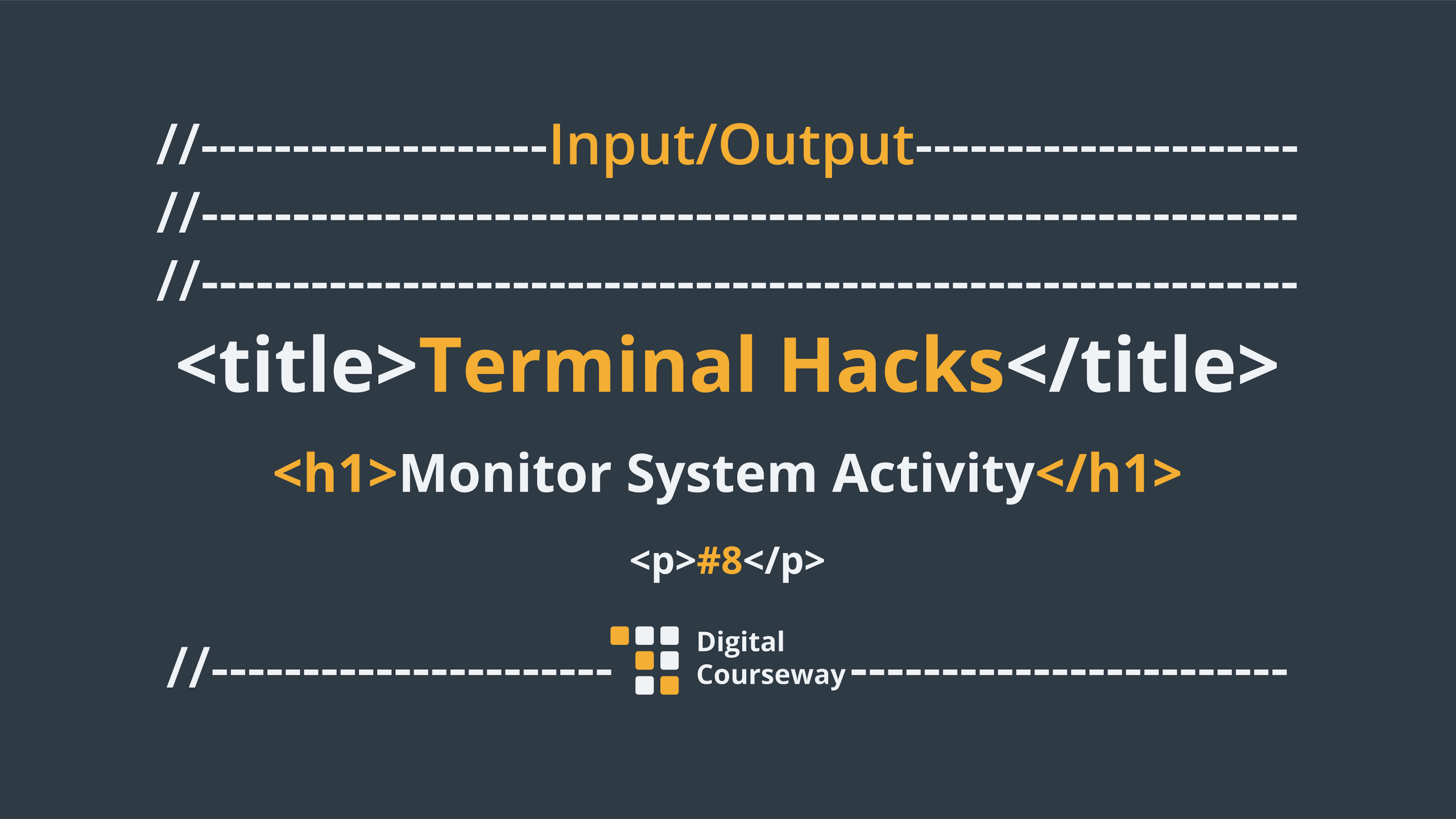
Terminal Hacks – Monitor System Activity In Terminal With Mac OS
This hack will show you how to display system information (process statistics and resource usage) as well as a real time list of processes and threads that are currently running. An alternative to having to open the Activity Monitor application on your Mac.